How the Google Ads Quality Score affects your ad performance
The Quality Score should be known to every advertiser who works with Google Ads. You can learn a lot from this score concerning your ads.
If this value is deficient, it is an essential indication that the ad is not optimally designed or the landing page was not chosen correctly. In addition, a high-Quality Score makes it possible to pay much less per click. So it is an essential competitive advantage to reach more users. How to exactly work effectively with the Quality Score, you’ll learn in the following article.
About the Quality Score
The Quality Score represents the relevance of keywords, ads and the landing page to the search queries with a simple value. So, if it is inconsiderable, an advertiser immediately knows something is wrong with the individual settings of specific campaigns and ad groups.
Any account that does an excellent job is rewarded with a low cost per click (CPC). This means that much less will be paid per click.
A value from 1 to 10 is assigned, where 1 is the worst and 10 is the best. Google assumes a neutral significance at 5 and calculates the further CPC based on this. In comparison, with a Quality Score of 10, the CPC is only half. On the other hand, with a score of 1, you have to pay four times as much.
The Quality Score is made up of three factors:
- The expected click-through rate (CTR)
- The performance of the landing page
- The relevance of your ad.
1. The expected click-through rate (CTR)
This is an estimate. Google calculates how likely a user will click on a particular ad based on the campaign data available. The calculations go so far into detail that even the accesses from mobile devices and the different days of the week make a difference. The competition that is currently also bidding for a particular keyword is also always taken into account.
2. The performance of the landing page
Point 2 mainly concerns the interaction of the user with the link to which an ad leads. If the user leaves immediately after a few seconds, this is a bad report card for the performance.
In this case, the landing page must contain the desired and, above all, previously announced information. A visible call-to-action, a self-explanatory structure of the page and a short loading time are other important factors. Among other things, Google Ads makes it possible to test different landing pages in an ad simultaneously. This makes it possible to find out which page generates more conversions quickly.
3. The relevance of your ad
This point has to do with the ad’s relevance compared to the search query’s respective keyword. Google Ads reaches specific keywords with each other and thus determines whether an ad contains the desired information. Therefore, among other things, it is essential to repeat the main keyword right in the title and later in the body text of an ad. It signals to Google that the relevant content is present.
The most efficient way to improve relevance is to add negative keywords to campaigns and ad groups constantly. This prevents ads from being played out incorrectly. Regularly reviewing the report on past searches is helpful to identify new negative keywords. A clean ad structure in the Google Ads account also helps to ensure that ad groups and ads do not overlap, keywords are duplicated and relevance is thus distorted.
Of course, aside from the Quality Score, there are numerous other factors you should adhere to as an advertiser in Google Ads. The advertiser’s focus should still be on the needs of the user. For example, there is no way around an appealing and exciting ad text. In this case, it is less important what the Quality Score says. Nevertheless, it remains a helpful tool that can show you the right way for suitable ads. If you hide its existence altogether, you run the risk of paying far too much for a single click.
Always keep an eye on the Quality Score
To quickly track sudden changes, the Quality Score should be documented regularly. For example, a monthly overview is suitable for this purpose, supplemented each time with current figures. Google Ads itself does not contain an automatic export function that shows the progress of the Quality Score.
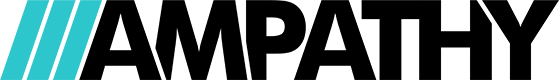




Leave A Comment